Test and deploy
Save
You can click save at the top menu bar during any step of agent configuration. This will result in 2 things:
- Your agent will be assigned and id and the flow will be saved so you can return to it at any time.
- A chat widget will appear at the bottom right corner. Use it to instantly check out your AI and make changes on the go.

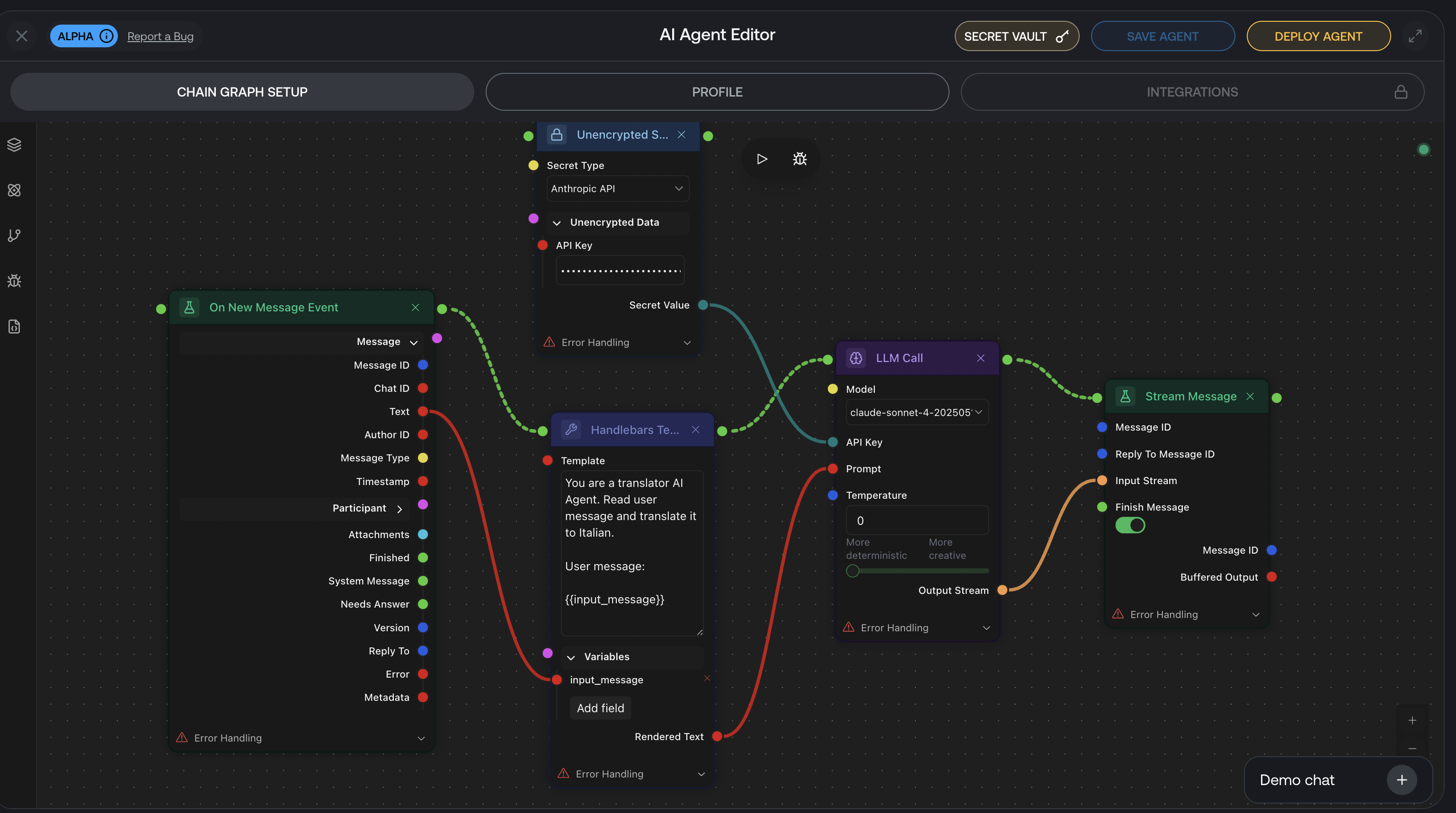
Test in Demo chat
Use the demo chat to instantly test your flow.
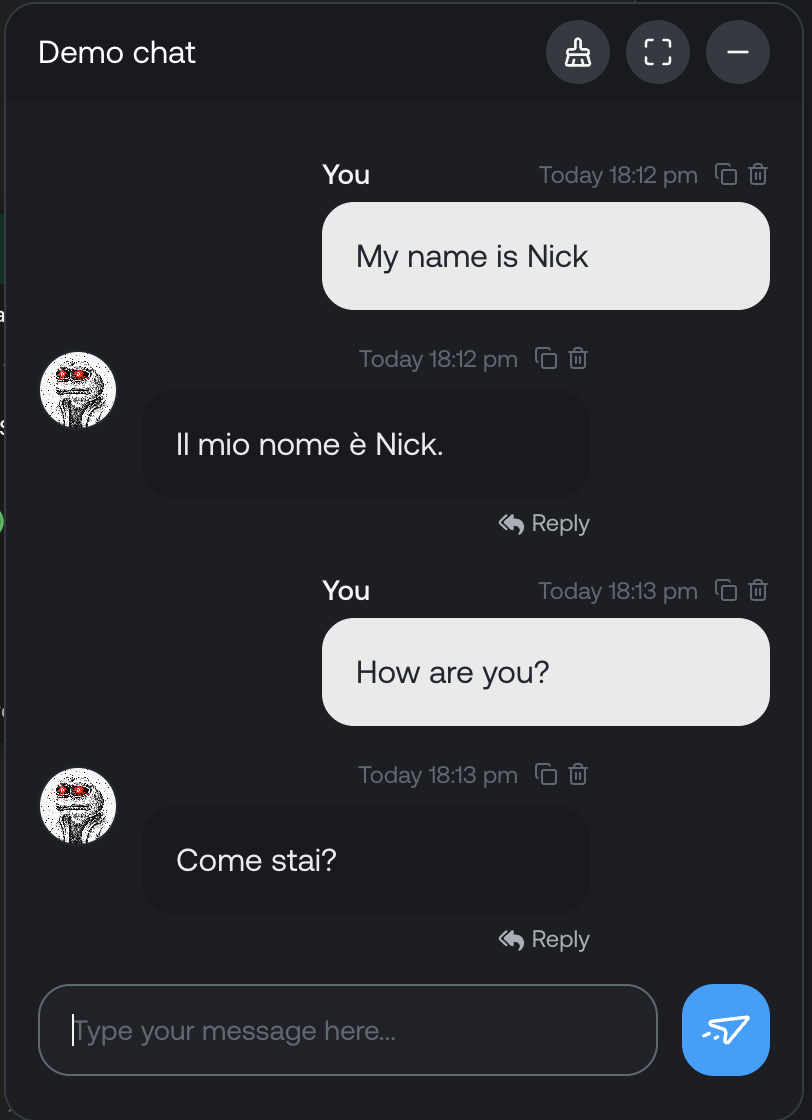
The demo chat window has controls at the top. So you can clean it (in case you want to start clean and get rid of context), expand to a fullscreen size with support for all interactive chat elements, or hide it.
It does not always go as planned. If you see no response or experience other issues with the flow, check out events.md and debug-log.md to find and solve the issues.
Deploy
Once you're happy with everything, click Deploy agent in the top menu bar. Select deployment privacy option but don't worry, you can always change it back and forth later.
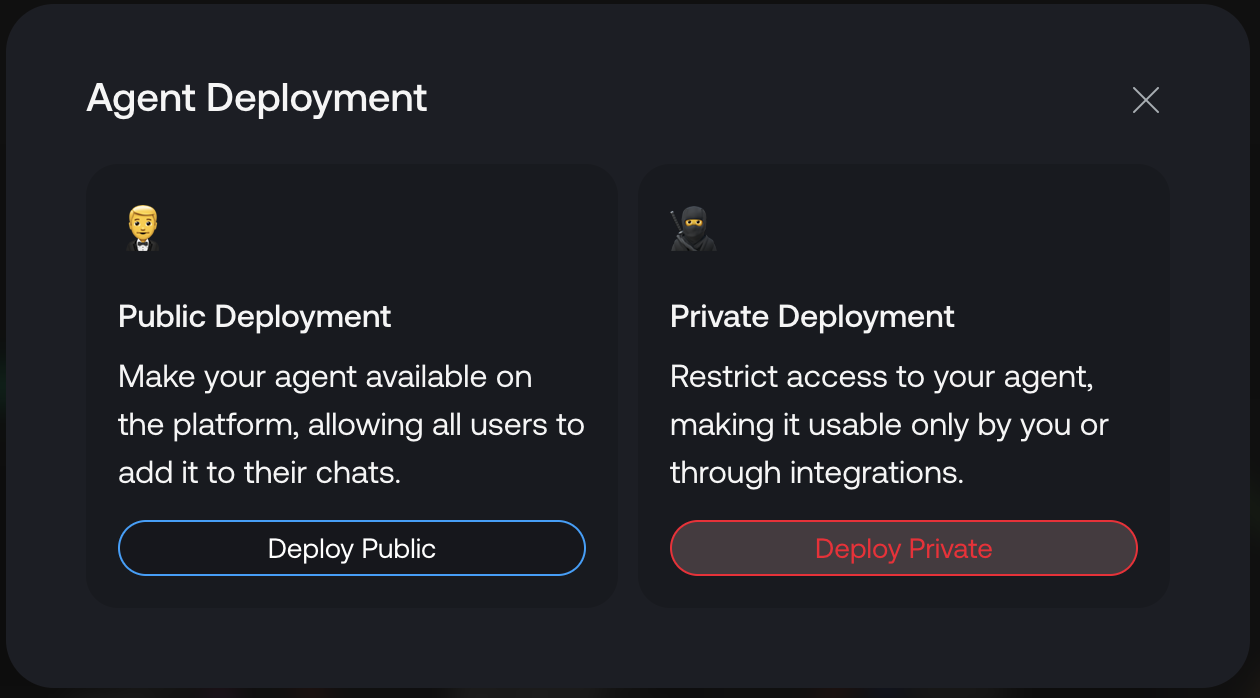
Once deployed, the agent will always be visible on /myagents page. You can navigate there to edit your agent or change privacy status.