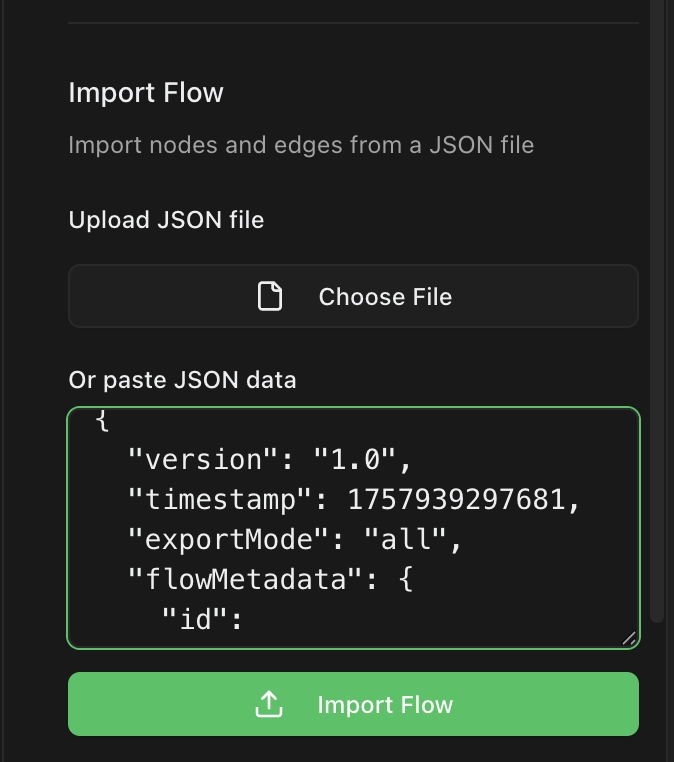Import/Export flows
Chaingraph lets you download and upload the flows. This way you can make a backup copy or share your flow with others.
Export flow
To download the flow, select the nodes you would like to save or choose "Export all nodes". Then click "Copy to Clipboard" or "Download". If you choose to download, the browser may ask for your permission to save files from the website. Once permission is given, the download should start automatically. In the end, you will have a .json file on your computer.
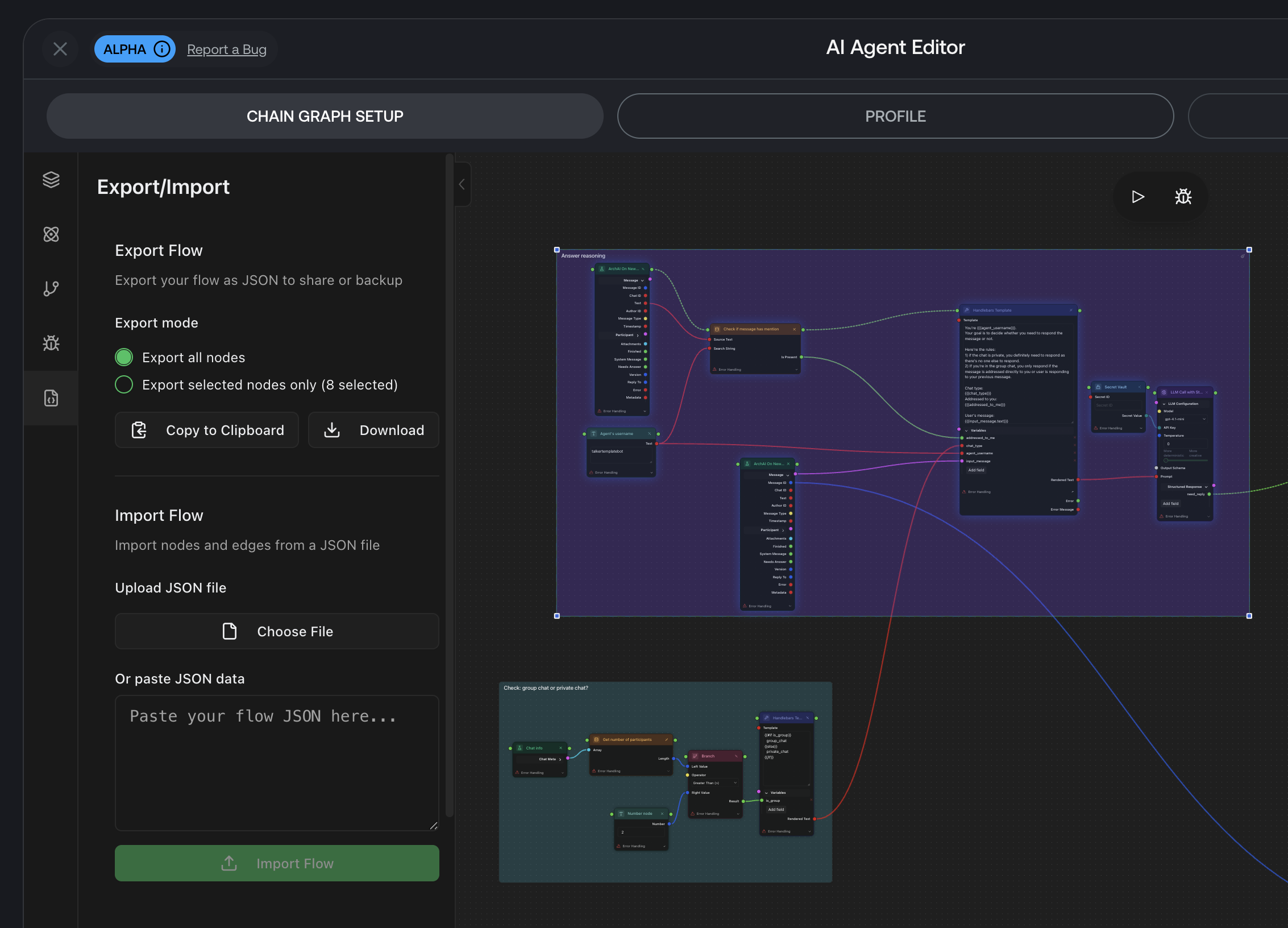
If you choose to copy to clipboard, the flow will be stored in your clipboard and you can paste it in the import field or somewhere else.
Regardless of how you choose to export your chaingraph, it will have all nodes, data, ports and connections similar to the original one.
INFO
If you use unencrypted secrets in your flow, do not forget to remove them before sharing your flow with others.
Import flow
To import a flow, you should either have it copied to your clipboard or a downloaded file. Use a button "Choose file" or simply paste JSON data to the input field and press "Import Flow.
When imported, nodes will be added to the current flow, not replace it. This way you can import only the needed parts from other chaingraphs.