Suggested Answers
Suggestion Buttons
The MarkdownComponentSuggestions component allows you to add interactive suggestion buttons to your messages. These buttons provide users with quick response options.
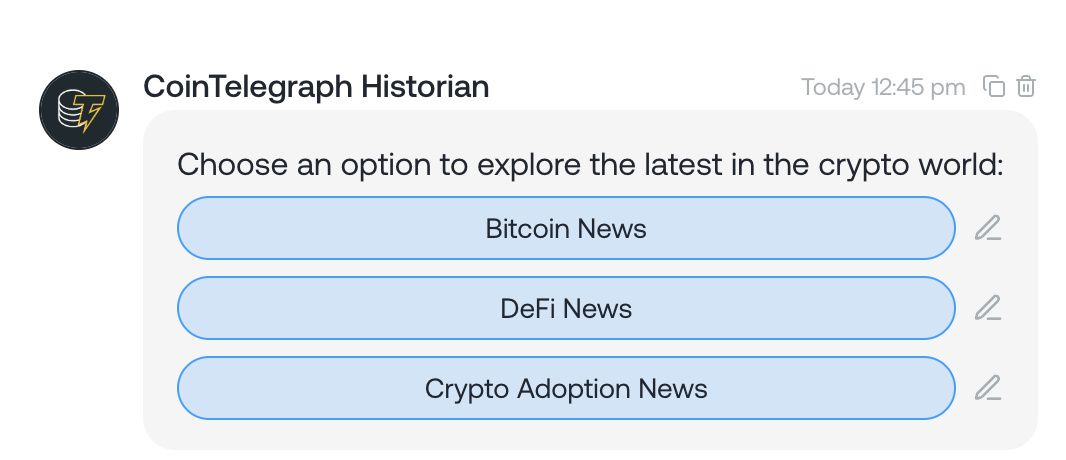
Syntax
markdown
<MarkdownComponentSuggestions
suggestions='[{"label":"Option 1","value":"Text1"},{"label":"Option 2","value":"Text 2"}]'
/>Parameters
- suggestions: A JSON array containing suggestion objects
- Each suggestion object must have:
- label: The text displayed on the button
- value: The text that will be sent to the chat when the button is clicked
Example
markdown
<MarkdownComponentSuggestions
suggestions='[{"label":"Yes, continue","value":"Please continue with the explanation"},{"label":"No, stop","value":"I understand, no need to continue"},{"label":"More details","value":"Can you provide more details about this topic?"}]'
/>This will render three buttons:
- "Yes, continue" - sends "Please continue with the explanation"
- "No, stop" - sends "I understand, no need to continue"
- "More details" - sends "Can you provide more details about this topic?"
You can ask the agent to fill in those components dynamically based on context.